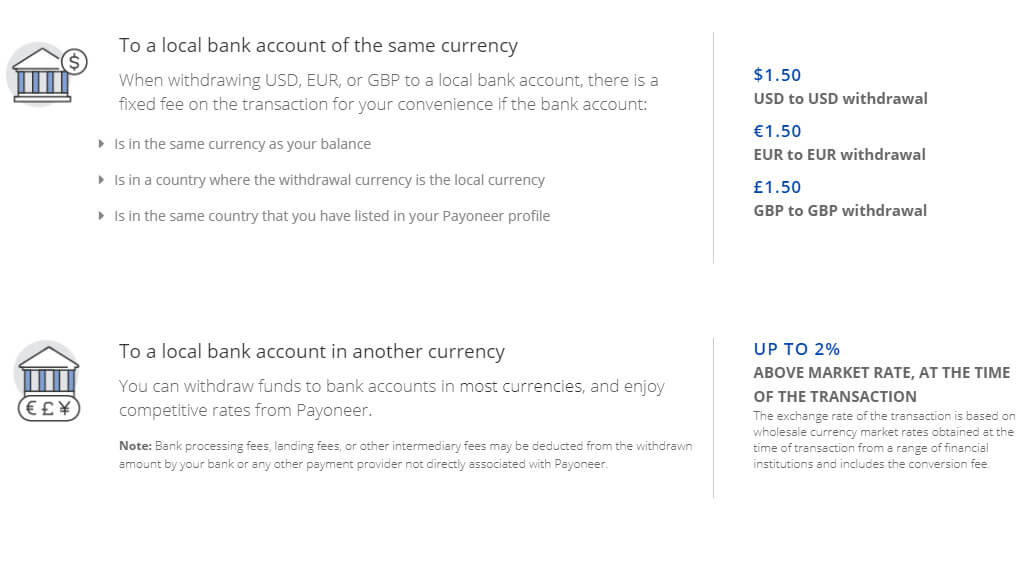Founded in 2011, PropellerAds lets users monetize their sites with display, native, video, and mobile ads as well as affiliate services. With some of the best CPM rates in the market, PropellerAds is partnered with Payoneer to make receiving revenue fast, easy, and cost efficient.

How do I get paid from PropellerAds using Payoneer?
Payoneer delivers a frictionless way to withdraw your PropellerAds revenue with low fees, quick access to funds, and global support.
How to Receive on PropellerAds
In order to receive payments from PropellerAds, all you have to do is set your preferences in your publisher dashboard:

Select “Profile Settings” and then “Payment Methods” on the right side of your screen.

Publishers can choose from several payout methods, including Payoneer.

Once you have set up your payouts, you won’t have to do anything else – all subsequent payments will be issued automatically every Thursday, or if you prefer you can set payments to be deposited monthly.
Setup PropellerAds for Payoneer
Payoneer is a simple and cost effective method of withdrawing money from your PropellerAds account.
Setup is simple and straightforward, putting you on the path to payment in just a few steps:

STEP 1
Login or register to your
PropellerAds Publisher’s Account
STEP 2
Click on “Profile” and then
“Add a Payment Method”
STEP 3
Choose payment type
“Payoneer Account”
STEP 4
Click “Create” button and you will be
directed to Payoneer to sign up
When you are redirected to Payoneer’s sign in or registration page, you can select between a
preexisting account or create a new one if you haven’t yet.
Creating a Payoneer Account
To complete signup for a new account, you will be prompted to fill in your personal information and account details.

STEP 1
Select your preferred payment method then fill out all of the fields, including supplying an email address which will be your Payoneer username

STEP 2
Complete contact details

STEP 3
Choose a password and security question for user verification

STEP 4
Submit your banking details that will be used for receiving payouts
Once you have signed up for a Payoneer Account, set this as your payment receiving method by clicking on “Make Default” in your PropellerAds Publisher’s Account.
FEES FOR WITHDRAWING your Propellerads Earnings FROM YOUR PAYONEER ACCOUNT
As withdraw fees set by each marketplace or network may vary, it is best to check their website for the exact rates that apply to you.
With Payoneer you can easily withdraw funds to your local bank account in local currency at excellent rates, giving you more local currency for your hard work!
![]()
To Your Local Bank Account –
up to 2%
![]()
To a Bank Account in The Same Currency –
$/£/EUR1.50
Please check for full information about all Payoneer fees.
Benefits of Using Payoneer
When you choose Payoneer as your PropellerAds payment method, you will benefit from Payoneer’s wide range of capabilities:
Conditions for Propeller Ads withdrawal methods
Payoneer:
-
- Fast 2-hour withdrawal
- Low 2% over market range currency conversion rate
- Global access to funds
- No fee to move money between Payoneer accounts
- Multiple ways to access funds in over 200 countries
- No cost to pay subcontractors or suppliers in the Payoneer network
- Supports 50 currencies
Other PropellerAds Payment Methods:
-
- PayPal transfer fees range from 0.3% to 7.4% making it hard to know exactly how much you will be receiving
- Wire transfer minimum payment threshold of $550 from PropellerAds
- For wire transfers from PropellerAds below $1000, a $50 commission will be charged
- WebMoney Z limits withdrawal and deposit amounts with a challenging verification process to permit larger amounts
- Other platforms have limited currencies and countries available, for example Skrill is not available in Japan and doesn’t support USD. USD deposits are automatically converted to Euro, with a 99% conversion rate added
Conclusion
Payoneer is an inexpensive, fast, and easy withdrawal method for PropellerAds publishers. It’s easy for Payoneer users to connect Propeller Ads payouts to their account and get paid. Payoneer delivers low fees, fast clearing times, and flexible access to your money whenever and wherever you like. Plus, you can get paid in foreign currencies at competitive pricing with low foreign currency exchange rates and fees. If you haven’t registered for your Payoneer account yet, register for free today to start getting paid globally as easy as you would locally.
Frequently Asked Questions
How can I get paid from Propeller Ads by bank transfer?
In the US you can get paid by ACH with US bank account details, in the EU you can get paid by SEPA with an IBAN account.
How can I get paid from Propeller Ads to a Payoneer receiving account?
There are two types of receiving accounts:
- Local receiving accounts let you get paid by local bank transfer from companies in different countries as if you had a local bank account in that country
- Wire (SWIFT) receiving accounts let you get paid by wire transfer worldwide. You can use wire receiving accounts to receive payments from companies located in countries where local receiving accounts aren’t supported.
How do I register Payoneer as my preferred payment method from PropellerAds?
From the PropellerAds payout selection menu in your publisher account, choose Payoneer as your payment method. Continue the signup process as prompted, choosing the Payoneer account option. You will be asked to:
- Enter your details
- Enter your address and phone number
- Create a password and set your security question
- Enter your local bank account details or ID
If you already have a Payoneer account, select that option and follow the prompts to link your Payoneer account to PropellerAds.
How long does it take for the payment from Payoneer to be transferred to my account?
Once PropellerAds transfers the revenue you’ve earned to your Payoneer account, the processing time for transferring to your bank account may vary, depending on your country and payment method. The estimated time for transfers from Payoneer to your card is within 2 hours.
Are there fees for receiving funds to Payoneer?
Receive funds to a local bank account in your home currency and pay up to 2% over market rate. If you are withdrawing in the same currency you are being paid in, the fee will be flat and charged in EUR, USD, or GBP.